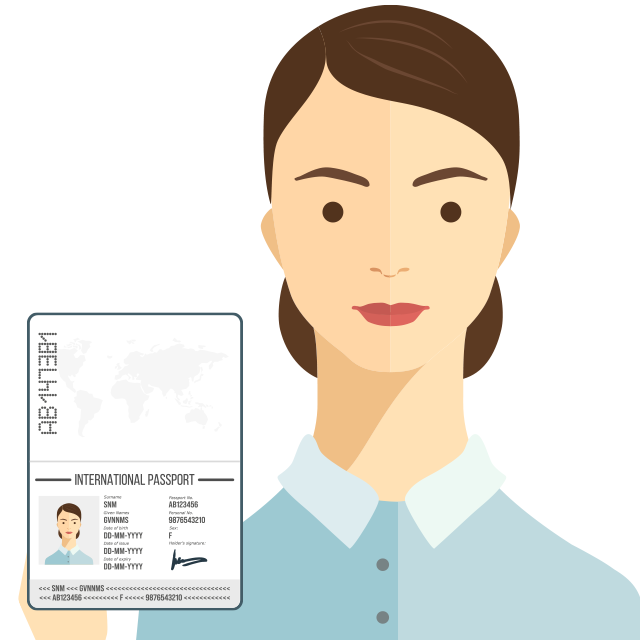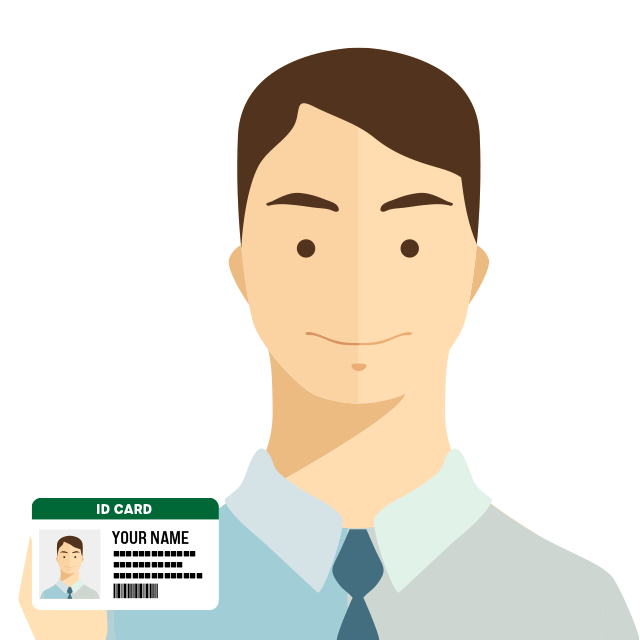We will show you how to apply for opening a POMO account. The POMO card will be automatically applied when the account is opened.
1. Login to POMO
Please log in to POMO from the login page.
If you do not have an account, Create an account from “Member Registration“.
2. Enter user information required to open an account and sign
On the profile screen (Account> Profile),
Enter your user information and click Update.
| 入力項目 | 入力例 | 備考 |
|---|---|---|
| Name | 山田太郎 | |
| Name: Alphabet | YAMADA TARO | ・ Enter in half-width alphanumeric characters ・ Enter in all capital letters ・ Enter in the order of first and last name ・ Half-width space between first and last name |
| Profession (English notation) | EMPLOYEE | Enter in half-width alphanumeric characters |
| Country of Citizenship | Japan | |
| Birthday | 1988/8/8 | |
| ID type | パスポート | |
| ID / Passport: number | PG1234567 | Enter in half-width alphanumeric characters |
| ID / Passport: issue date | 2011/11/11 | |
| ID / Passport: Issuer (English notation) | MOFA | Enter in half-width alphanumeric characters |
| ID / Passport: expiration date | 2021/11/11 | Expiration date must be 6 months or more. |
| Place of birth | Japan | |
| Street address (English notation) | 102 Buildname 1-2-3 Chiyoda | Enter in half-width alphanumeric characters |
| Municipality (English notation) | Chiyoda-ku | Enter in half-width alphanumeric characters |
| Prefectures (English notation) | Tokyo | Enter in half-width alphanumeric characters |
| Postal code | 1000001 | Enter half-width numbers without hyphens |
| Mobile number (country code) | Japan(+81) | |
| Mobile number | 9012345678 | Enter half-width numbers without hyphens |
After completing all entries, sign and tap “Update”.
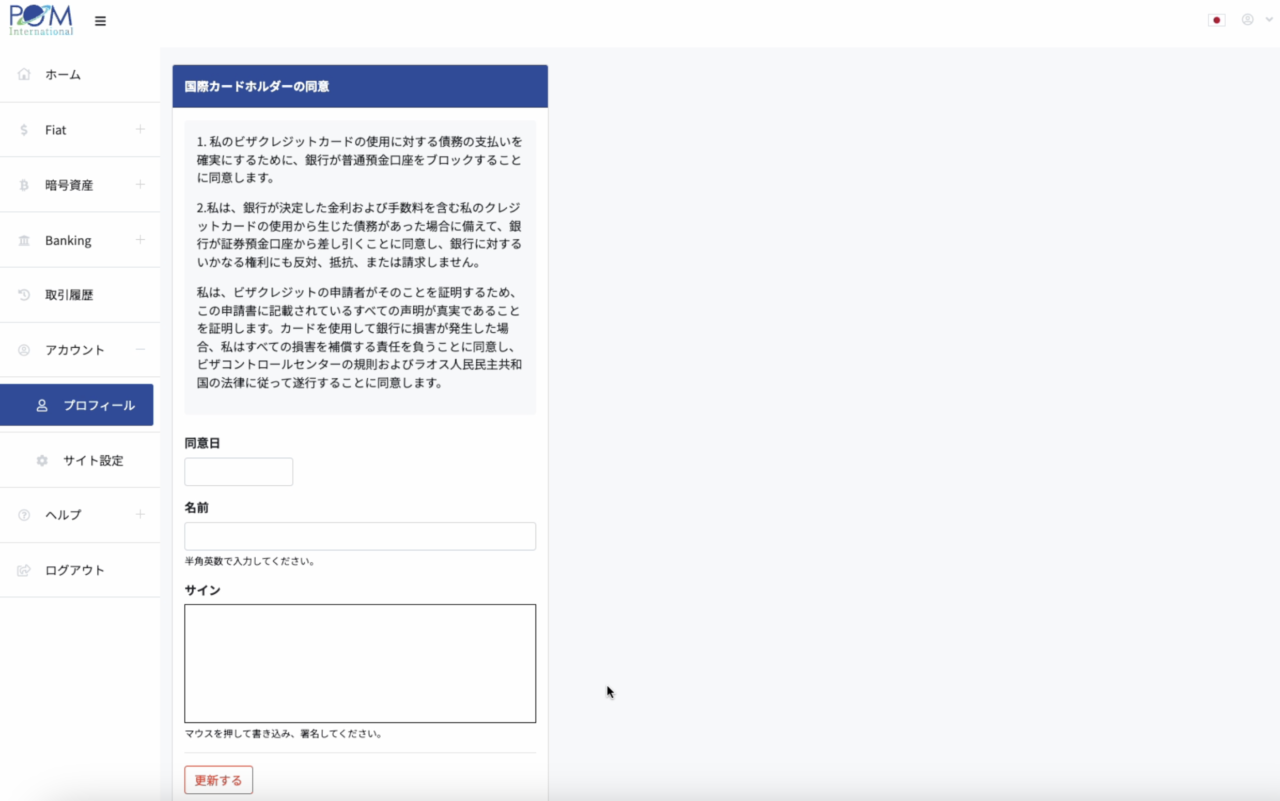
3. Move to the debit card application screen
4. Upload ID photo
Upload the image below
- ID photo
- ID and photo of yourself
*When using an ID other than your passport (driver’s license, etc.), please also upload the front and back side.
ID type
Be sure to select the ID shown on the application form.
7. Complete payment of Fees
Select "Payment Method" from bank transfer, BTC, wallet (USD, BTC, USDT) and complete the payment.
I made a deposit but the payment is not completed
Depending on the payment method, it may take a few days between deposits.
deposits made outside the business hours of financial institutions will be processed on the next business day.
if you pay in USDT, please bear the exchange fee.
Click here for USDT payment method details.