I will introduce how to charge from USDT to POMO card (debit card). For charging from BTC, please follow steps 3 and after from "crypto assets" → "bitcoin". USDT (ERC20), how to deposit to BTC Please check here.
1. Select “Crypto Assets”

Click on “Crypto Assets”.
2. Select “tether”

Click “tether”.
3. Select “Sell”
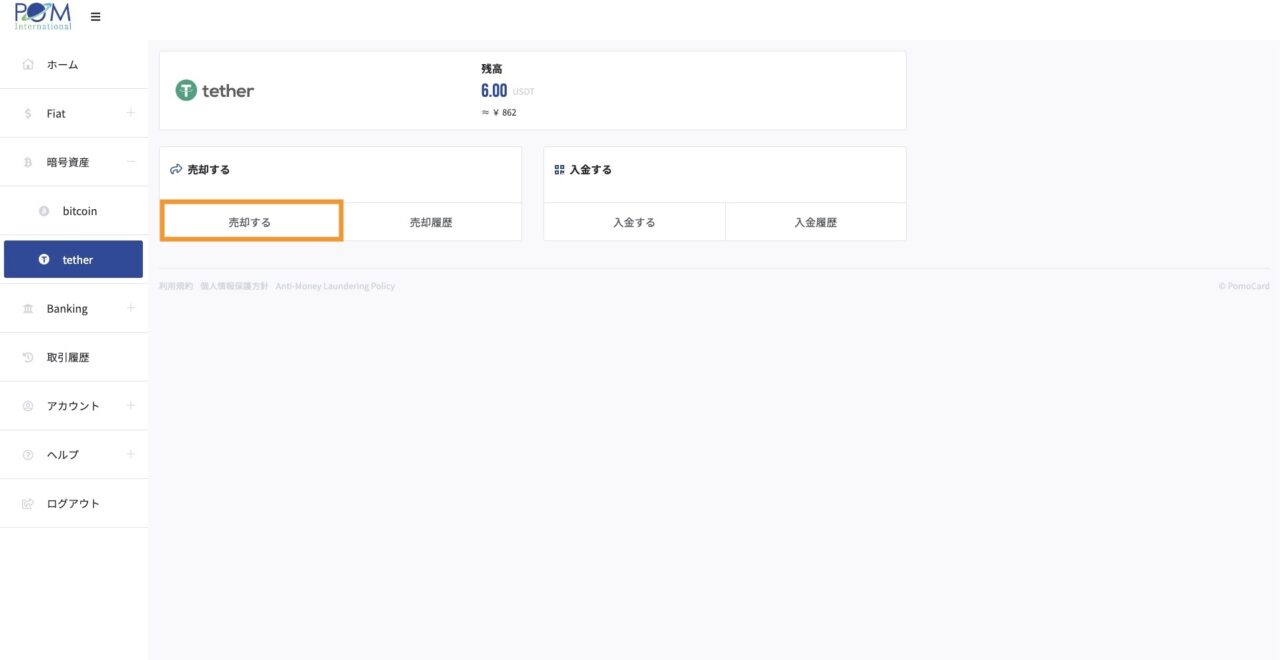
Click “Sell”.
4. Enter the amount of USDT you wish to sell
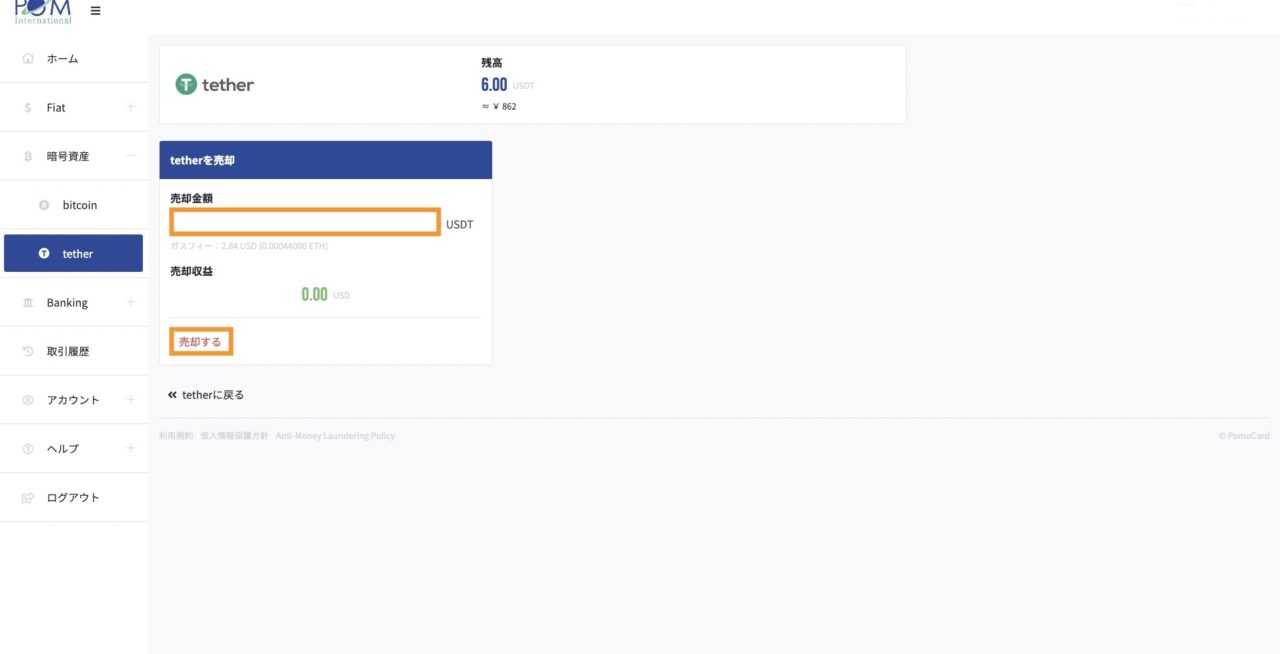
Enter the amount of USDT you wish to sell in the sales amount section and click “Sell”.
*Due to the rising cost of ETH gas, the minimum selling amount of USDT is 500USDT.
Once the sale of USDT is completed
When the exchange from USDT to USD is completed, the USD quantity will be reflected in the red frame as shown in the screen below.

*The USD amount with about 6% discounted as an exchange fee will be reflected.
5. Select “Banking”

Click “Banking”.
6. Select “Charge”
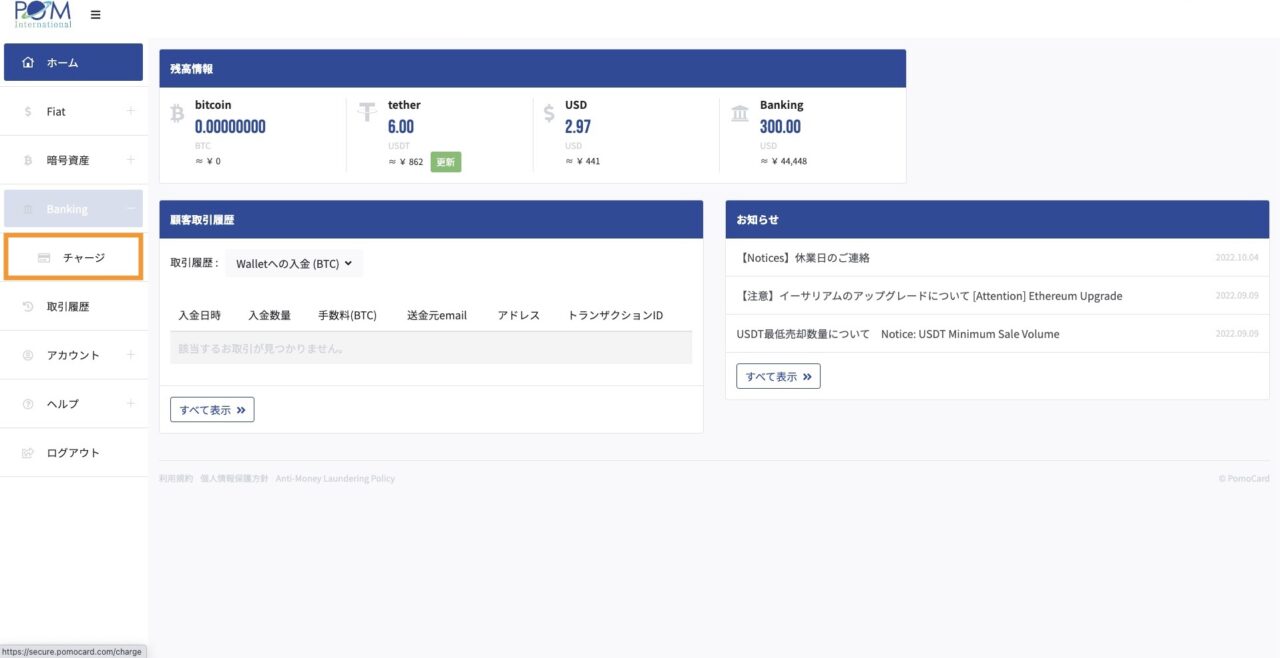
Click “Charge”.
7. Enter the amount of USD you want to charge
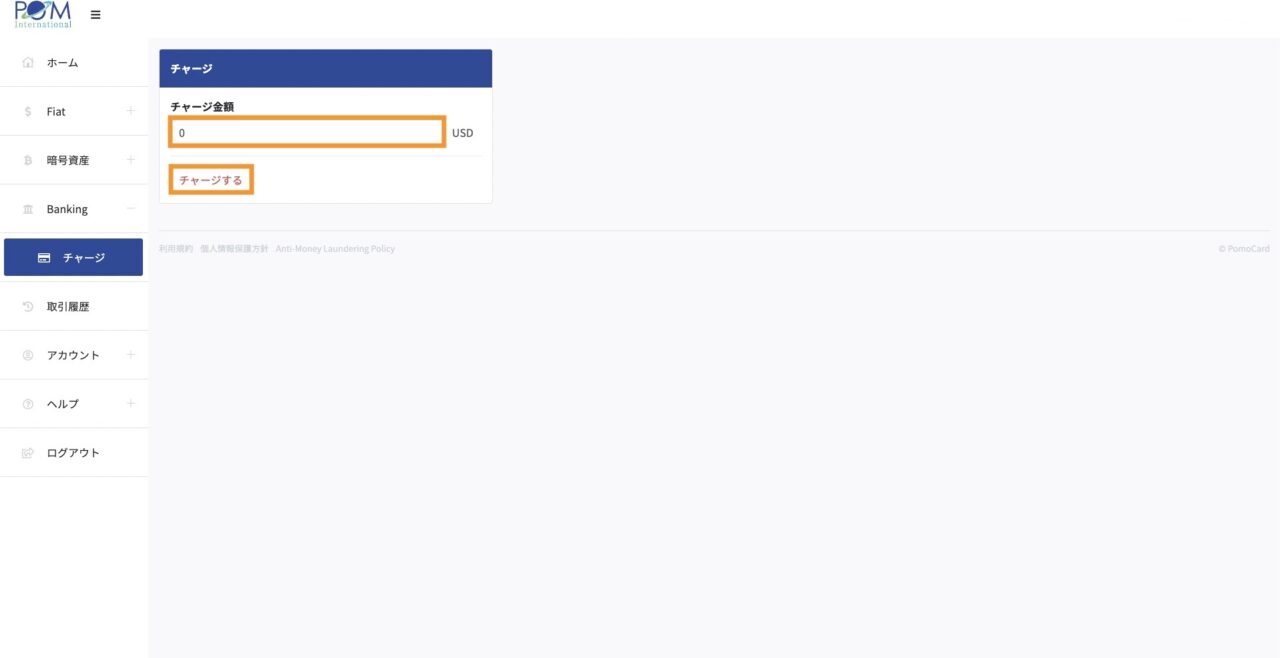
Enter the amount of USD you want to charge in the charge amount section and click “Charge”.
When charge is completed
When the charging from USD to Banking is completed, the Banking quantity will be reflected in the red frame as shown in the screen below.

*A predetermined examination is performed for each charge, and it usually takes 3 business days for the charge to be reflected.